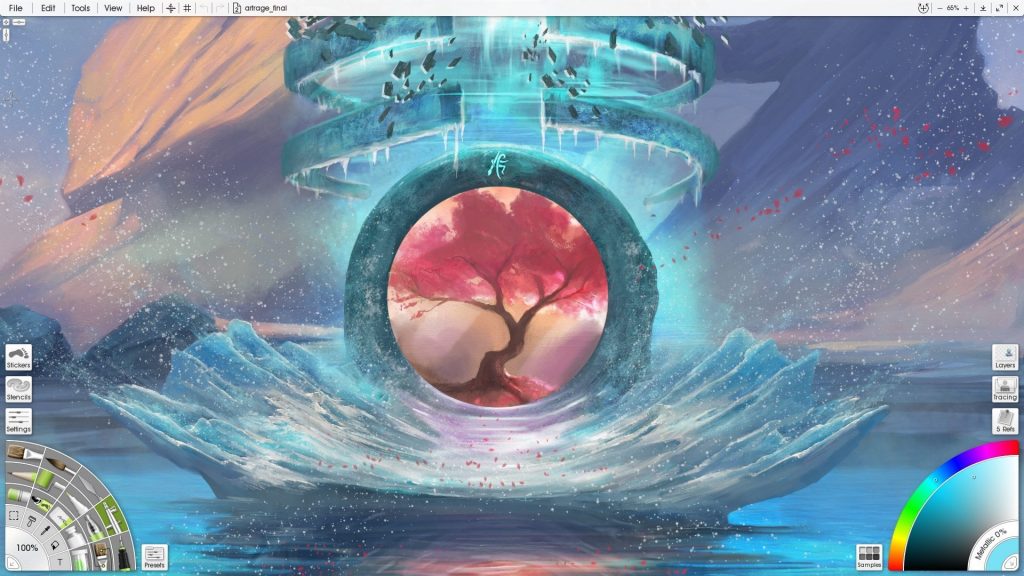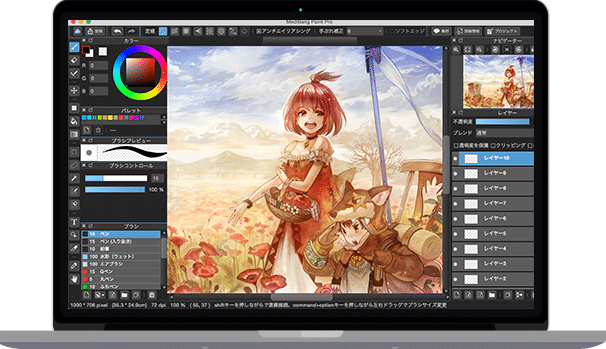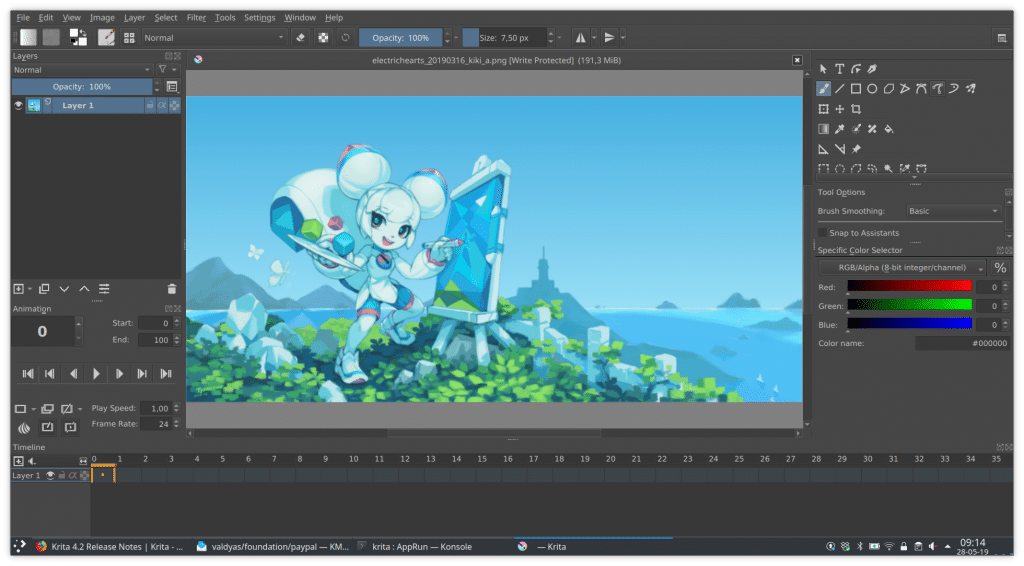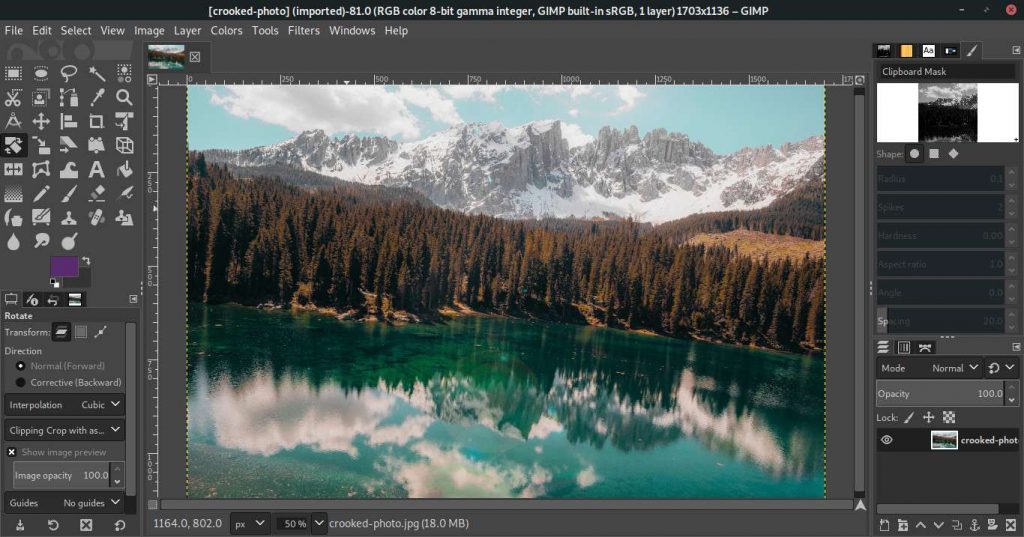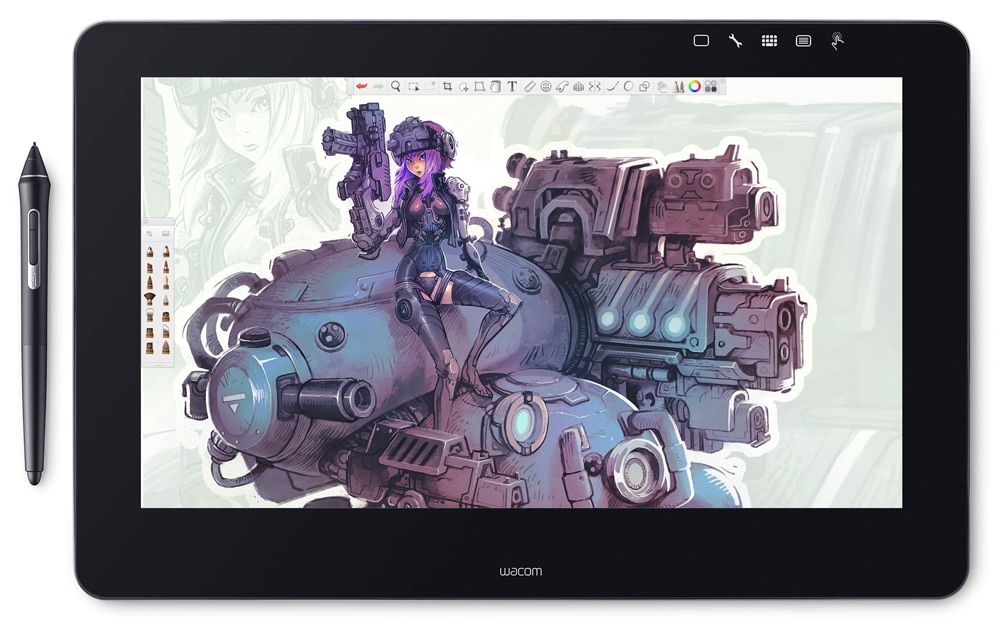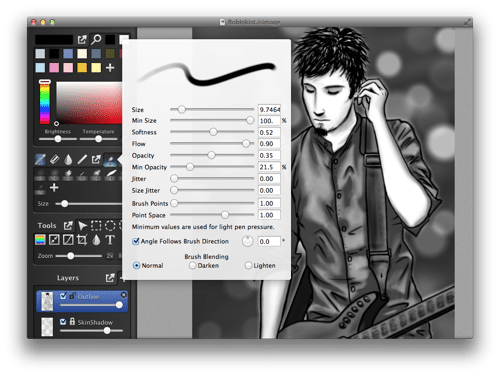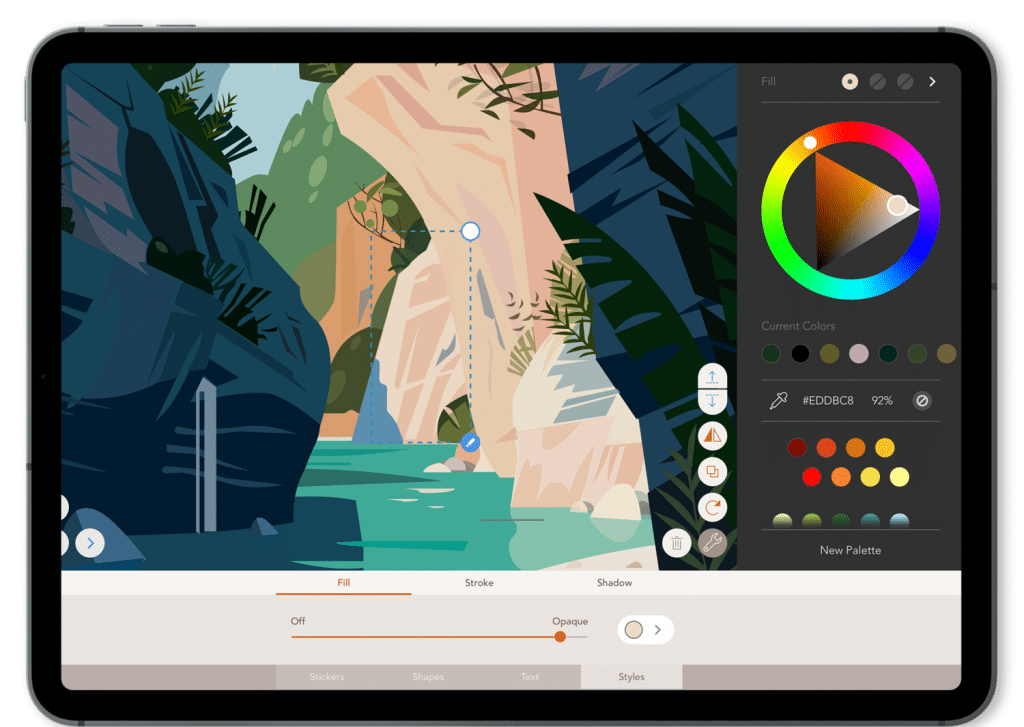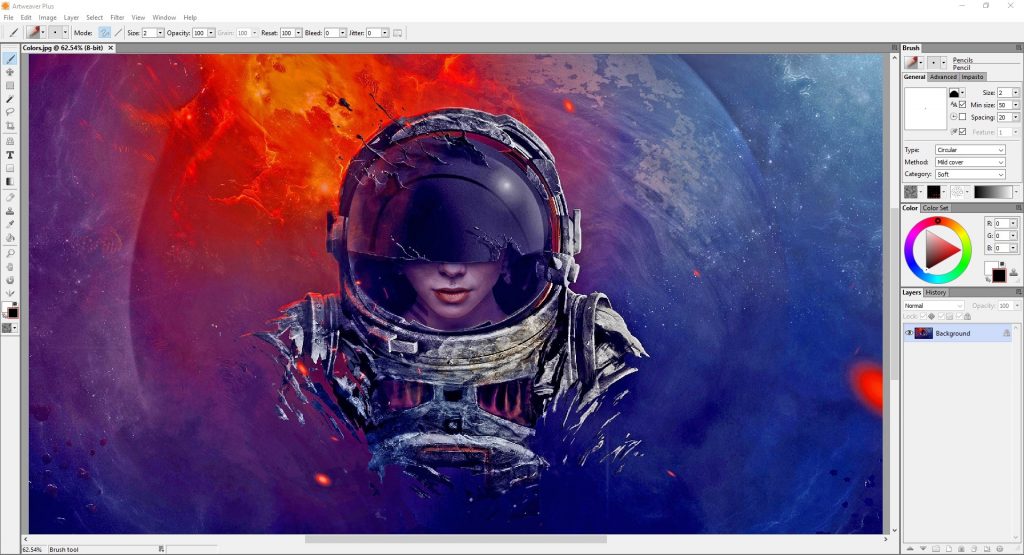Not only are they readily-available but also easy to use, and setup. The liveliness of your art will make you crave more artistic work each day. In this article, we will deal with the ten best digital art software of all time, what makes them outstanding, and their capabilities. Let’s dive into it.
List of Best Digital art software to became life picasso
1.Artrage
Artrage is a graphics editor initially created in 2004. Over the years, it has undergone modification, and we are currently on version 6 that supports Windows, macOS, android devices, and iPhones. Whether you are a newbie or a professional, you can use this digital art software. It features oil paint, sprays paint, pencil, acrylic, tracing tool, blurring, smearing, and different types of canvas. Features of ArtRage
Artrage allows you to blend your colors of preference and choose a suitable texture. Also, it features a complementary color system, custom brushes, oil paint features, and records actions. It features thick & expressive oils and a variety of watercolors. Artrage allows you to smudge and blend thick oils to make gradients. You can use the pencil feature to sketch and shade. Artrage allows you to use photos, reference, work with guides, and guidelines. The layers, blend modes, and other options make it convenient to use the software.
2.Medibang paint
The medibang paint is another free digital art software you can take advantage of. It features various functions that are important for unleashing your creativity. It allows digital painting and comic creation. It was initially released in 2014 and over the years has evolved to support Windows, macOS, iOS, and Android devices. Hence, you can even use it on multiple devices if you have an account. Features of Medibang paint
It features over 50 brushes such as GPen, a Mapping pen for inking, and a watercolor brush. You can customize the brushes to your liking and create your own. The Medibang paint is smooth and lightweight. Hence, won’t slow down your device easily. It consists of layers for each feature you add while on the workspace. The snap guides allow you to draw lines and curves perfectly. You can create comic panels by slicing across the page borders and manage the pages too. You can easily save your work on the cloud, features free fonts, pre-made tones, backgrounds, and allows you to collaborate with others.
3.Krita
Krita is a free, open-source graphics editor that was invented in 2005. Over the years it has evolved to have many features. It is primarily meant for digital painting and 2D animations. It ideally runs on Windows, macOS, Linux, and Android. Features of Krita
It features an OpenCL accelerated canvas, color management support, brushes, layers, vectors, and customization profiles. It is effective for making illustrations, comics, texture, matter paint, and concept art. Krita features a gradient map mode for brushes, lightness, brush texture, a variety of colors, WebM export for animators, and scripting features. It allows multi-threading for filling layers and transformation for pattern fills. You can also take advantage of the bucket fill and shape drawing tools. Krita also features screentone that allows you to fill the screen with dots, squares, lines, waves, and more. This is essential for comic book illustration and making graphics. The diagonal lines feature helps to modify lightness and saturation while editing.
4.Gimp
Gimp – GNU Image Manipulation Program is a free, open source that is used for image modification. It was released in 1996 and is available for Windows, macOS, and Linux. It is free software that you can change its source code and distribute the changes. You can use it to unleash your creativity in any way possible. Gimp supports JPEG, GIF, PNG, TIFF, and JFIF file formats. Features of Gimp
GIMP allows you to enhance productivity using any of the customization options, plugins, photo manipulation, artwork creation, graphic design elements, and programming algorithms. It also provides color management features that help provide the best color combinations. You can even use it in workflows involving Scribus, inc space, and swatchbooker. Gimp provides extensibility through integration with other programming languages like scheme, python, Perl, and much more. The customizable interface allows you to change the view, widget theme, colors, spacing, icon sizes, and other details. It is also ideal for photo retouching, photo enhancement, getting rid of unnecessary details using the blur or clone tools.
5.Sketchbook
Are you looking for the best digital art software you can use for your designs? Why not try out the sketchbook software. It allows you to make sketches of what you want to create then complete your artwork. Sketchbook is a graphics software application meant for expressive drawing and concept sketching. It was developed in 2005 as commercial software but is now freeware for personal use. Features of Sketchbook
It features a pie menu user interface that helps maximize your drawing space with painting and drawing tools like markers, brushes, and pencils. It also features a screenshot tool, flipbooks, rulers, brush customization, canvas rotation, and layers. The elegant design helps prevent distractions. The drawing engine can handle 100mpx canvas, makes you feel like you are drawing physically, and allows you to capture ideas as they come. You can even convert what you have drawn on paper to be digital. The scan feature can easily sketch imports with a transparent background for more modification. You can choose one subscription for all your devices. It also features over 190 customizable brushes that you can use to make the best designs.
6.Inkist
Inkist is among the best digital art software that is primarily for Mac and iPad. It features layers, blend modes, customizable brushes, opacity, and opacity locking settings, and a clear interface for easy drawing. Features of inkist
It features customizable brush parameters of size, softness, flow, opacity, jitter, and blending options. It also features a blending tool, line tool, selection tools, saturation controls, luminance curves, flexible interface, and an easy mode to export to JPEG, PNG, and Tiff. The inkist color palette also allows you to store the colors you are using and adjust to the lighting conditions you need. Inkist for iPad features the ability to screen out non-stylus touches, with jot touch and pogo connect. The software also features blend modes, opacity, and opacity blocking settings. You can also import and export to PNG or PSSD Photoshop. The customizable brushes allow you to change shape, size, softness, opacity, flow, scatter, color jitter, brightness, saturation, hue, and angle. It also features the blending tool, line tool, burn tool, skeleton tools, hue, saturation, luminance curves, text tool, guidelines, brush-stroke, and image size changes.
7.Assembly
Just like most ideal digital art tools, assembly allows you to make creative artistic professional outputs. This is majorly for your iOS devices. There is no complexity while using it, just be assured that you will utilize your time perfectly. It also provides the flexibility of working on the iPhone and iPad. Hence, you can use the software anywhere you wish. Features of Assembly
It offers basic shapes, pre-made stickers, rotation, fills, and strokes. There is a wide variety of design suite that you can use. The touch-optimized editing tools, typography tools, and full vector SVG output are compatible with your workflow. Assembly also features Boolean functions, image editing tools, sizing, and rotation tools. Like most idea software, it also offers a variety of shapes and stickers that can help make your work look attractive.
8.Affinity designer
Are you looking for ideal graphic design software that will bring your creativity to life? The affinity designer is a top pick for you. You will always get your job done with no problems. Affinity Designer was also built to handle huge documents and you can easily add all the small details you need. Features of affinity designer
The affinity designer can pan and zoom up to 60fps. It also possesses live gradients, effects, adjustments, real-time blend mode previews, transforms, and curve edits that you can preview live. It is optimized for documents of any size, organizes layer groups, color tagging, and offers a live outline view of the selection. In this design software, with a single switch, you can change between the vectors and raster workspaces. It has unlimited artboards, save-able history, customizable keyboard shortcuts, continuous slice export, advanced grids, snapping, and alignment. Affinity designer has a great vector toolset, pen, node tool, pencil and brush stabilization, and non-destructive Booleans. Like most ideal digital art software, it has advanced grids and guides, column and page guides, auto-alignment tools, pixel snapping, and alignment tools.
9.Art weaver
Have you ever heard of an art weaver? It is among the best digital art software that you can use to bring your creativity to life. Just like most digital art software, this is an ideal painting tool that you can use for your various artistic work. Features of Art weaver
Art weaver has brush handling and adjustment features that help to make the images lively. The brush also offers all possible settings that are important while using the software. It also has simplified preset handling that helps make it easier to design, windows ink pen support, improved update, and miscellaneous adjustments. It features background/transparent color in tools and filters. Art Weaver is available in both the free and premium versions. It also has full-featured painting tools, realistic brushes, and a great user interface.
10.Black ink
Are you looking for a unique digital art software that doesn’t mimic other tools? Look no further! Black ink is the answer to your worry. You can visualize your thoughts and make it a reality. Features of black ink
Blackink features unlimited brush customization, generative art brushes, and complex generative behaviors using the controllers. The controllers use a simple node-based language that helps give access to the brush parameter and create a behavior you can imagine It also features custom brushes and a wide choice of tools you can use for various reasons. The black inks GPU-based rendering engine helps enhance the performance of the picture resolution. It also allows for real-time 64 bits linear rendering high fidelity colors and transparencies.
Conclusion
There is much digital art software around and you need to find the best that will suit your preference. Some are majorly compatible with Windows, Mac, Linux, iPhone, iOS, and Android. Hence, you need to know what will work for you. At the end of the day what matters is the end product. Hence, find something that is less troublesome and easy for you to use on multiple devices.