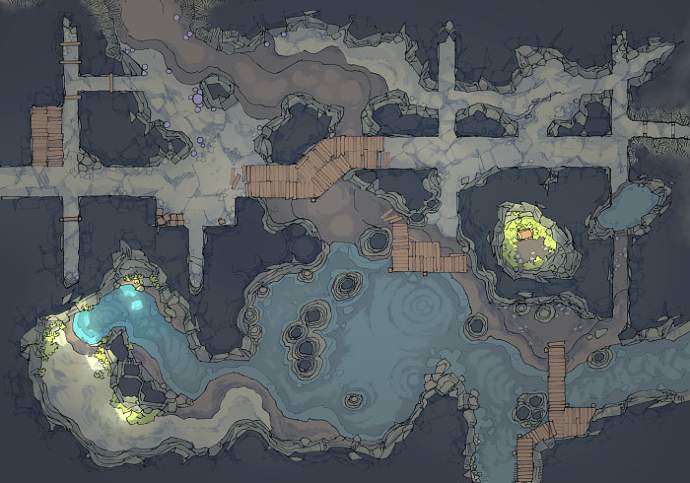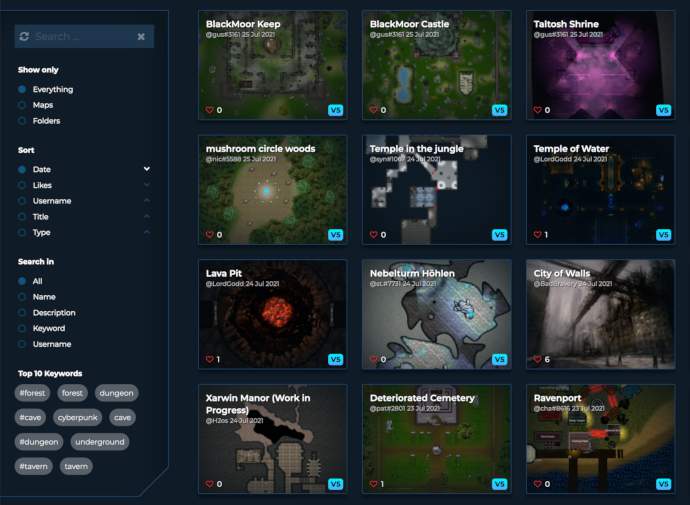And all of those same D&D tools have made the virtual tabletop RPG experience fun in ways that just weren’t possible—at least without lots and lots of extra work—with in-person D&D campaigns. If you’re running your own virtual D&D game online (or if you’re thinking about it), then you’ll want to take advantage of the many tools at your disposal. Chief among them, at least when it comes to creating your own campaigns, are map makers, builders, and generators. “Theater of the mind” is great even for online D&D, but detailed interactive maps for players can help bring a campaign to life in ways that just aren’t possible with imagination alone. If you’re like me and you don’t have a single artistic bone in your body, then here are the best D&D map maker tools you’ll want to bookmark and start using ASAP!
3. Two-Minute Tabletop
Every experienced DM has had those days where they’ve panicked before one of their D&D sessions—and I’ve been there more times than I care to admit. We spend all our time crafting the details of our world—the monsters, the NPCs, the items, and more—that we forget to actually prepare any maps. Fortunately, there are several online resources for DMs on a time crunch, but my favorite is Two-Minute Tabletop. Two-Minute Tabletop is one Australian artist who’s created a huge number of battlemaps for use in tabletop RPGs—and he’s kindly made them available online for free. With over 200 maps that incorporate a variety of themes and locations on his website, this is a must-check resource for any DM who struggles to make maps of their own. What’s even better is that Two-Minute Tabletop also makes their assets available online as well—the same assets used to create the actual maps. This makes it easy to take an existing map and customize it with your own touches using ready-made pieces. All of this top-notch content is technically “pay what you want”—you don’t have to pay anything, but if you have the cash to spare, you’ll find that a lot of it is definitely worth a few bucks.
2. Dungeon Fog
A lot of the time, you won’t be able to find anything online that adequately represents the encounter you have in mind. When that happens, you’ll need to create it yourself. Fortunately, Dungeon Fog is a freemium web tool that does a lot of the heavy lifting for you. With a decent number of assets available in the free version, it equips you with what you need to create whatever dungeon or location you have in mind. The biggest downside to Dungeon Fog’s free version is the low limit on the number of maps you’re able to create with the tool. The premium version (which costs $4.90/month or $49.90/year) opens up access to over 3,000 different props, textures, and backgrounds to allow far more customization of your maps. You also get access to a library of pre-made maps that are all quite good. My favorite way to use Dungeon Fog is to create a background texture and base terrain, which can be exported and used as the map in software like Roll20. Then, I’d use free assets from a site like Two-Minute Tabletop (mentioned below) to populate the map. This method keeps the per-map cost down to a minimum, while maintaining flexibility and variability in my D&D sessions.
1. Inkarnate
Unless you’re using a pre-existing setting for your D&D campaign, it’s always helpful to have a world map that you can share with your players. Even if they aren’t traveling often, it’s an effective way to give them a sense of scale between cities, nations, and landmarks. Of course, creating your own D&D world maps that look pretty enough to intrigue your players? That can be tough, indeed. That’s what makes Inkarnate so useful. This simple web tool allows you to create intricate, eye-catching world maps with ease. It’s a freemium app, but even the free version allows you to create up to ten different maps using over 700 HD assets, including towns, trees, mountains, and ruins. With different terrain and texture brushes, it’s easy to bring your own world map into reality. One of the best things about Inkarnate is being able to randomize the different features you put on the page, so mountain ranges and forests and plains all have variance in how they’re depicted. It’s a small touch that gives your maps a more professional feel to them. Inkarnate has a wealth of online tutorials, so it’s easy to get started and you’ll be able to translate your dream worlds onto virtual paper in no time. I started using it in 2018 and haven’t looked back since. Read next: Where to download free D&D adventures