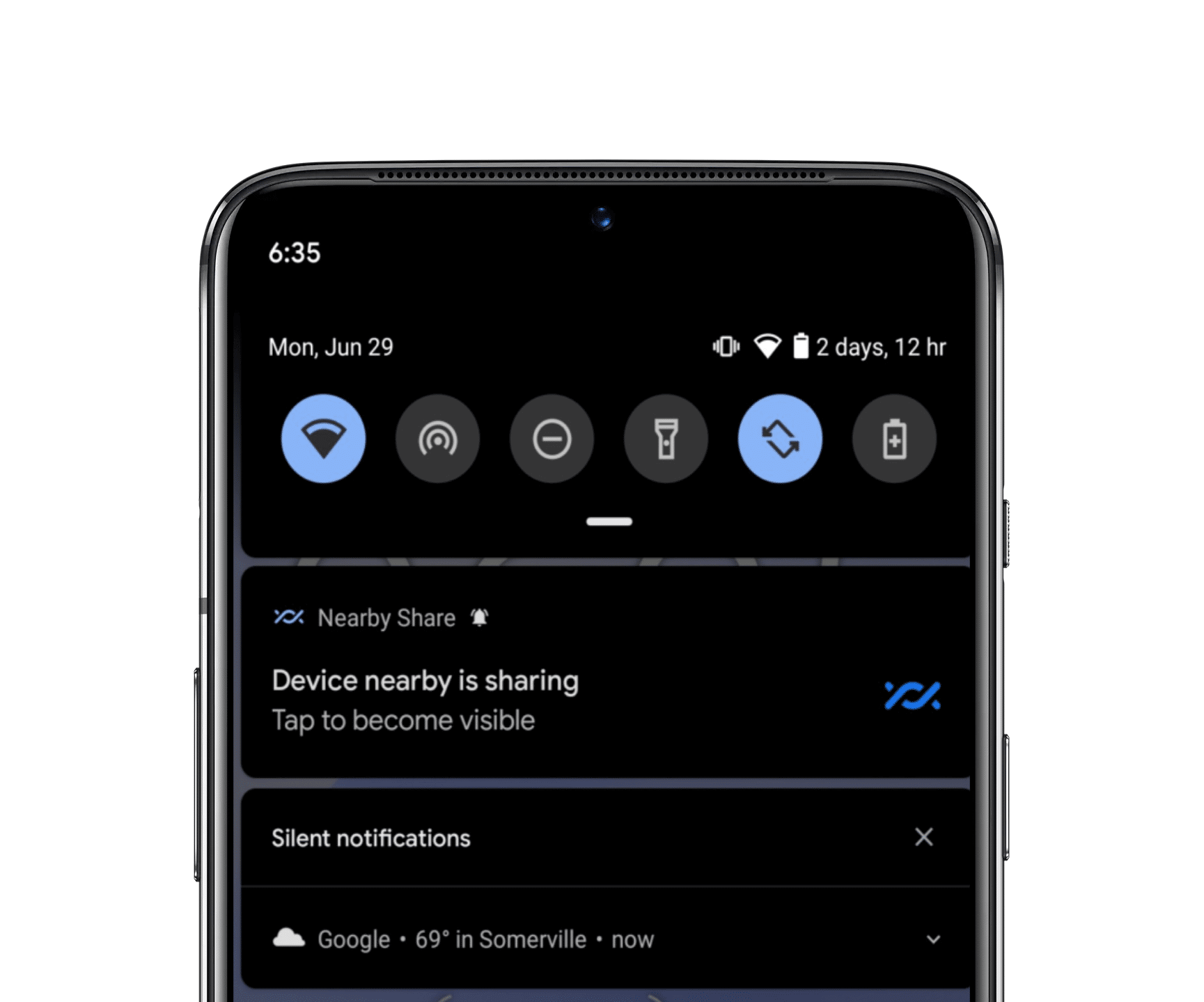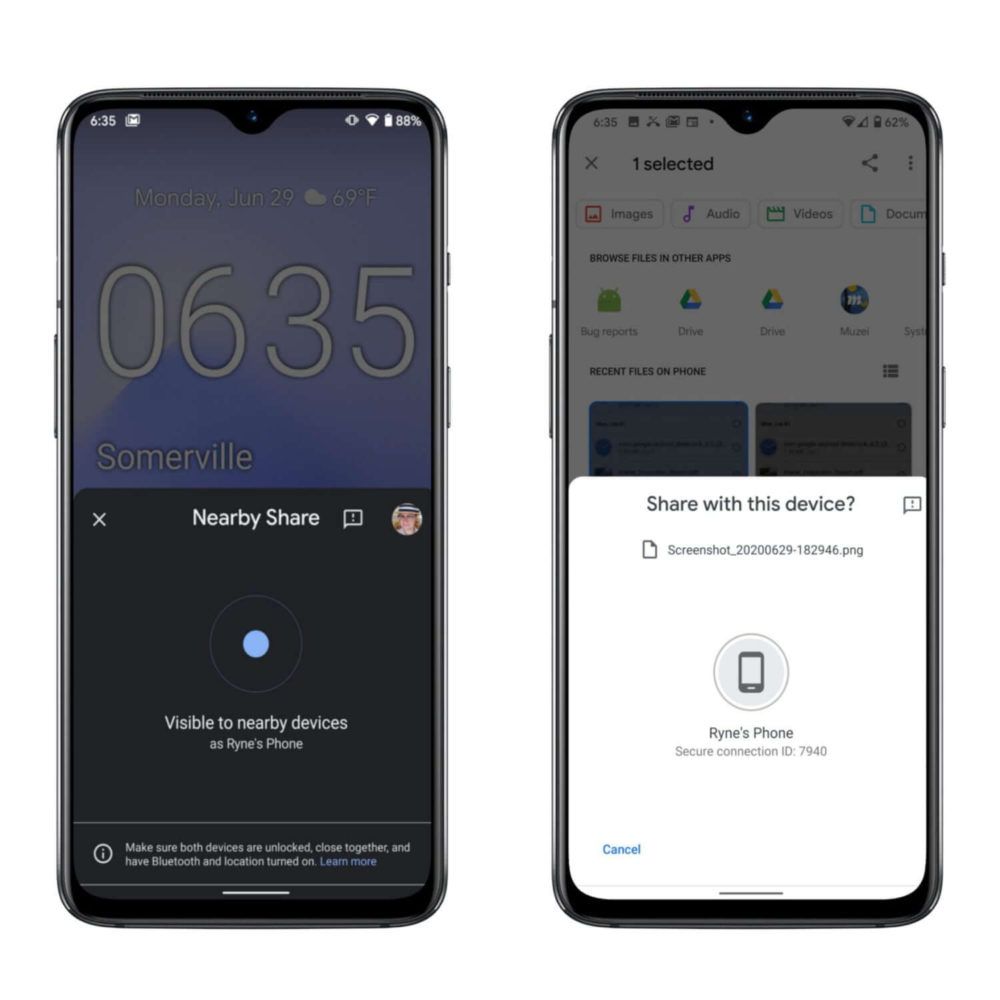Nearby Sharing
With this feature, file sharing will get snappier via a Wi-Fi connection compared to the slow conventional Bluetooth transfer. This is something that Android users have been craving for quite some time. Be it your HD bulky videos or APKs, the speed at which Wi-Fi sharing operates is faster than what we used to have a few years ago.
How to use it?
In order to use this, one has to be registered as a beta tester at Google Play Services Beta. So far, this feature is in the beta stage and needs more attention from the developers. realme, Oppo users, on the other hand, have all the privileges. They have the realme/Oppo Share option already available, which does the same thing as Nearby Sharing or AirDrop.
Interface
Google’s work is always known for its simplicity and plain yet effective development. Since Nearby Sharing is only in a testing phase, it isn’t the right time to judge how easy to learn this feature would be. But to have an idea, take a look at the early images that surfaced on the internet. The lack of exotic features have always been a downside for stock android lovers, but the picture is changing with time. Not long ago, Navigation gestures were added to the Android 10 interface. With recent additions like these, we can expect new enhancements in the overall experience from Google. We will keep this article updated as soon as the stable version of Nearby Sharing starts hitting the devices. [Source] Android Police
Δ