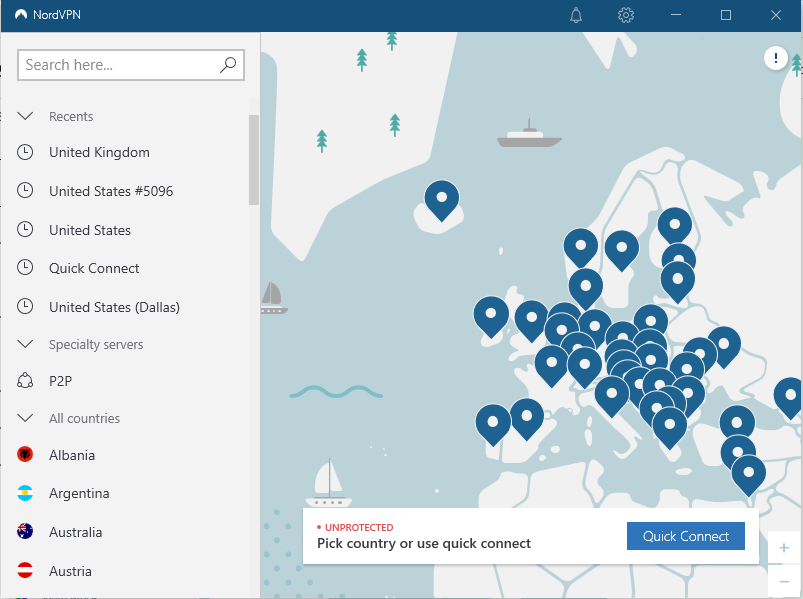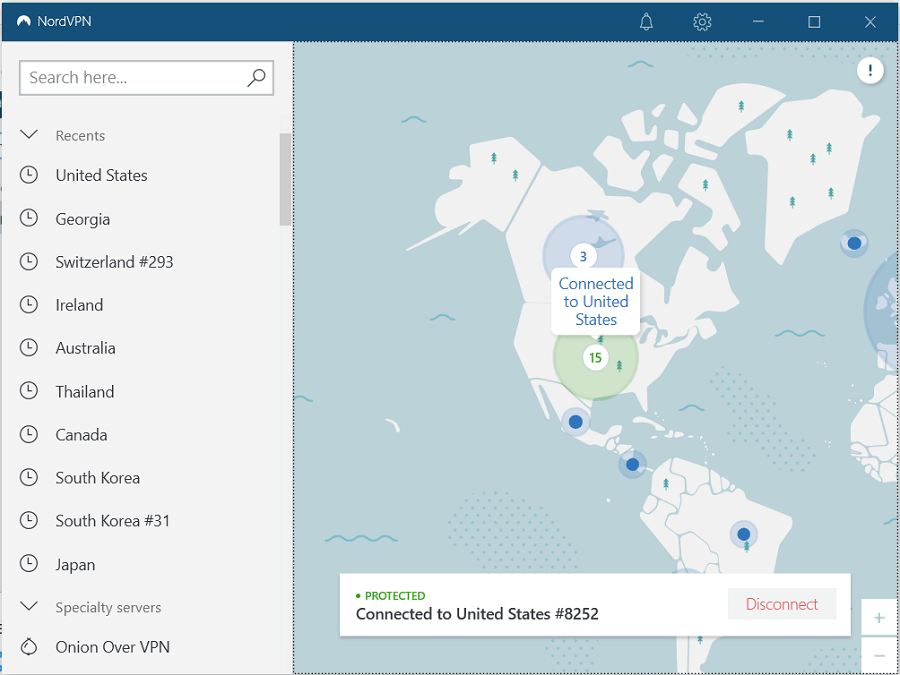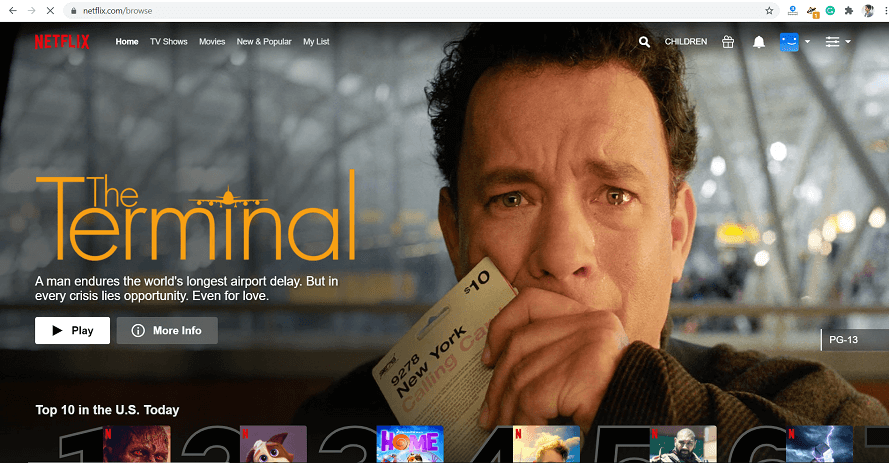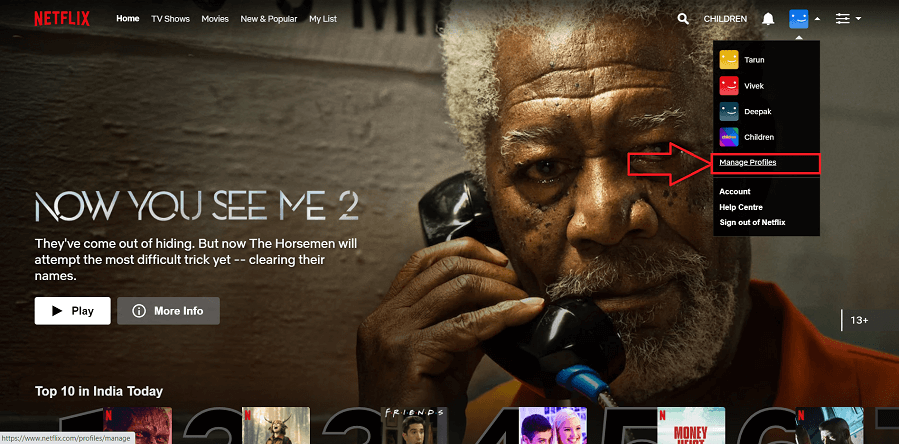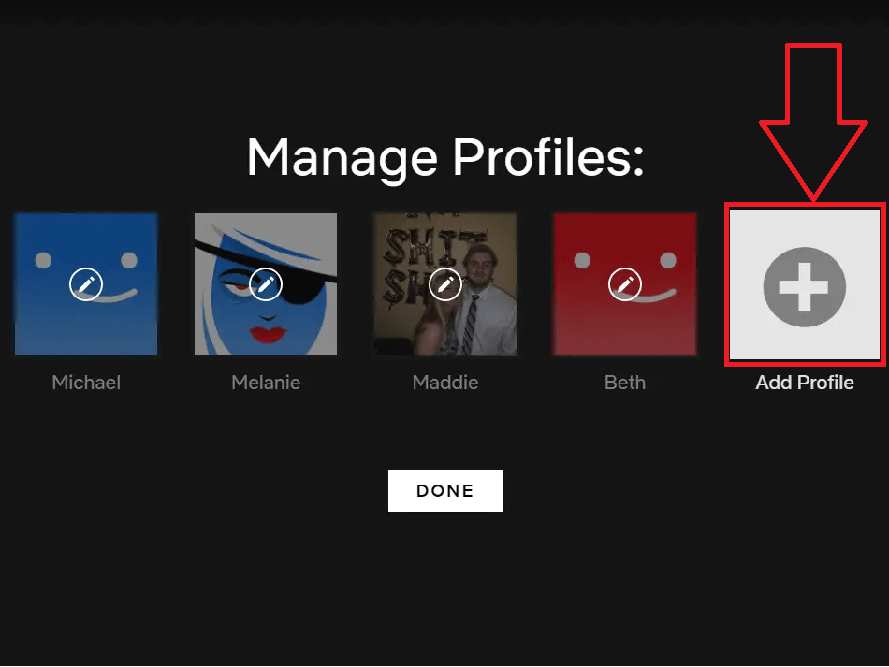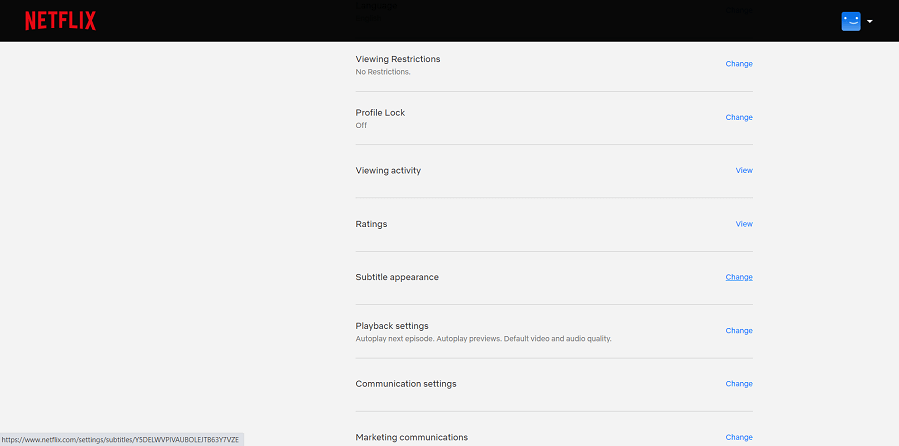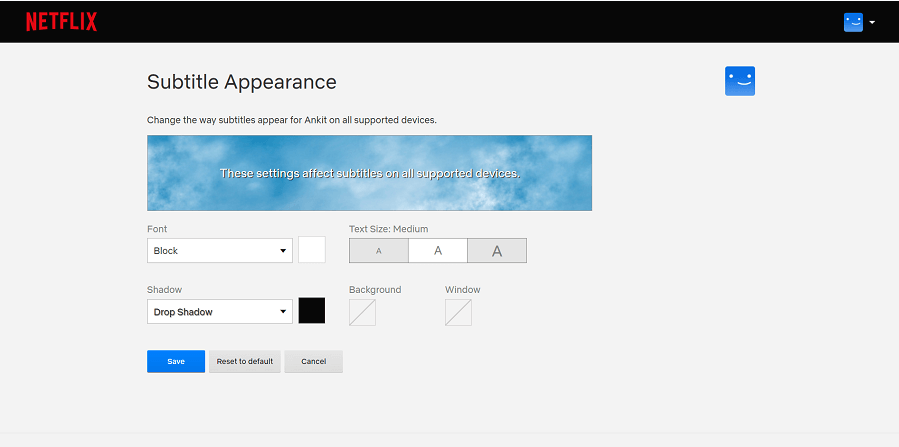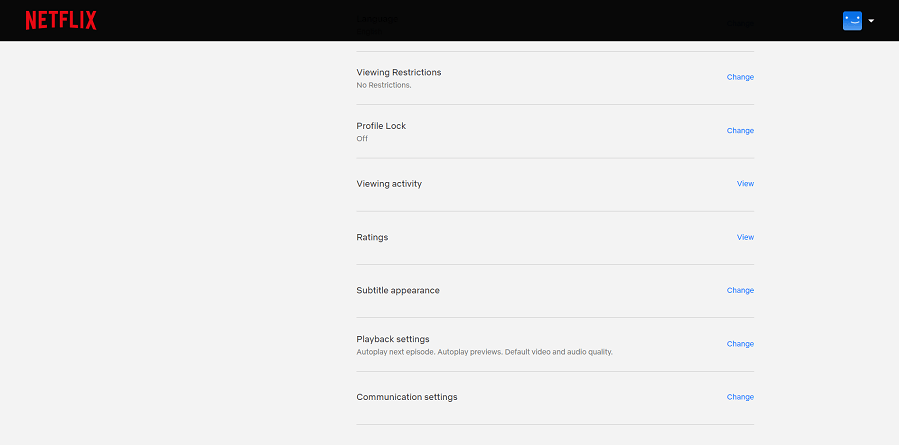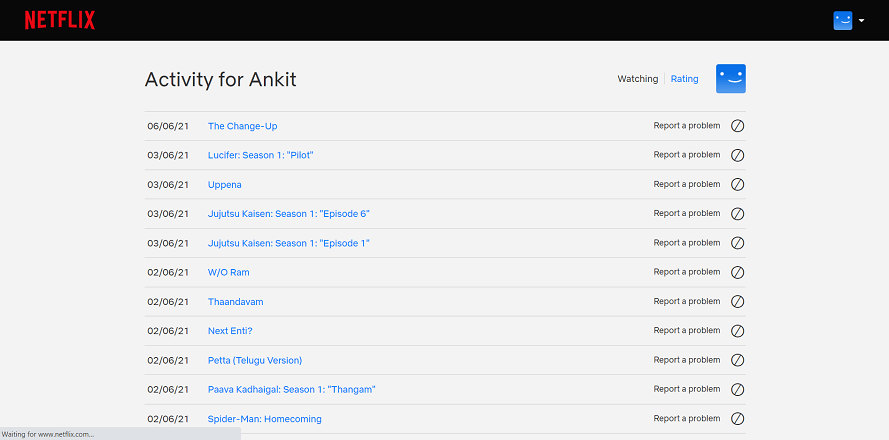There is no wonder having a Netflix account with you, as it is one of the most popular streaming services in the world. But using it straightforward like Hit & Play doesn’t make any sense to get the most out of Netflix. To be like a Pro user and get the most out of your subscription, you need some tricks. So now without delay let’s dive in:
1. Finding your category
Every time there will be someone, might be you! face problem in finding the category they want. So, here we have gathered the Netflix catalog data to shorten your valuable time, Netflix catalog by category and codes. As you can see below.
2. Get Other Countries Netflix Library with VPN
If you are interested in some content that isn’t available on your country Netflix, but you want to watch it. Well, there is a way with VPN.
3. Maintain Multiple User Profiles
Every streaming application learns what you prefer to watch and drop recommendations. So, if there is more than one person using Netflix in your house, then it’s better to have multiple profiles instead to get confused. By having user profile for each person, each will get recommendation according to their preference. Here is some short guide on how to create a user profile on Netflix.
4. Stay updated with What’s New on Netflix
New movies will belong their way to Netflix all the time, if you are not checking them then you won’t able to get the latest stuff. Here What’s New on Netflix site that can bring to your notice what’s upcoming on your Netflix. So this will work as a reminder for you. Enjoy all the latest stuff in prior don’t miss them as you are not aware of its presence.
5. Tweak Video Quality
In General, Netflix will adjust the quality of your stream depending upon the speed of your internet. But tweaking the speed’s on your own will save your efforts. If you are streaming on Wi-Fi then set the default quality to High for an amazing experience. But make sure you are streaming on low quality typically on 480P when you are on Mobile data.
6. IMDb’s Top Movies List
Every movie gets its place in the ranking, while these ranks will fluctuate. So always knows the movies that are on the top list. Look into the list and sort by ranking or another factor. If anything gets your attention head to Netflix and start streaming it. Even it is not available in your country Netflix follow our guide on How to unblock other Netflix Library
7. More Info directly on Netflix with Enhancers
This Enhancer is a Chrome Extention that shows you IMDb and SIMKL ratings directly on Netflix, so you don’t need to turn into other sites and revert back to Netflix.
8. Change Subtitles Size & Color
Everybody has some taste in subtitles about the size and color depending on the device they are streaming the content. So, here are the quick steps to change them.
9. Don’t miss Good Stuff before it’s too late
Netflix will remove some of the movies and TV Shows every week to maintain their database optimally. So visit “Stream ’em’ and Leave ‘me’” for the titles.
10. Hide Your Netflix History
if you want to remain unidentified about what you are watching, make sure that you are clearing your watch history.
11. Use Some Keyboard Shortcuts
If you are streaming on PC/Laptop then it would be very easy that you can control your streaming over with Keyboard. Here I am providing some useful commands.
12. Add Item to List
There is a “+” icon in the bottom right corner whenever you are watching a movie or something. If you are new to Netflix and wondering what is this List?. This is a place where all your selected content can be watched later. Once you are done adding them to the list, check “My list” in the “Menu“.
13. Watch Together with Friends
If one of your friends isn’t with you and wants to watch a movie along with you then you can use Rabbit, a tool to share movies with your friends on Netflix. It’s completely free and doesn’t require anything you to download.
14. Rate Movies you Watch
Netflix is powerful in recommendations, it learns based on your streaming behavior but it needs your help. If you rate a movie the recommendations suit your taster better.
15. Prevent Buffering
If you are sitting for painful minutes to watch the buffering ring on your screen, this isn’t just because of your Wi-Fi Connection.
16. Check out Rotten Tomatoes Rating
Many movies on Netflix are rated by Rotten Tomatoes critics, Here is their website RottenTomatoes includes movies available on Netflix to stream. By this you can know about the movie critics if you got recommendation.
17. Customize Recommendations using Taste Preference
When you join Netflix as Newbie, you will ask to fill what certain types of movies and shows you watch. Choose “Never“, “Sometimes” or “Often” on things like mood, genres, specific qualities. You can update your taste preference by clicking on “Taste Preference” in “Your Account” menu. Make sure these are updated for best recommendations out there.
Bonus Trick
If you want to add custom subtitles to what you are streaming, Here is our quick guide on How to Add Custom English Subtitles to your Favorite Anime on Netflix.
Conclusion
These are some awesome Netflix tricks you can try to improve your content streaming experience. After you try all these tricks, you will be the snape of streaming I can say that you will be amazed after trying these.